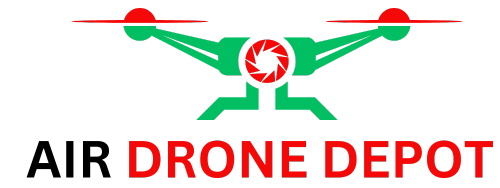I love drones and their amazing abilities. They help in precision farming and create stunning aerial shows. Today, I’m excited to guide you on using drones for light shows. We’ll use ArduCopter as the flight controller and Skybrush as the ground station.
In this article, you’ll learn how to set up a drone swarm. We’ll also compile ArduCopter’s SITL simulator. And, we’ll run a virtual drone light show using Skybrush Live. We’ll explore how Skybrush works with ArduPilot, used in many drones.
Key Takeaways
- Learn how to leverage open-source tools like ArduCopter and Skybrush to create captivating drone light shows
- Understand the benefits of integrating Skybrush, an advanced ground control station, with the ArduPilot autopilot system
- Learn to set up a simulated drone swarm and test your light show designs in a virtual environment
- Explore the process of compiling ArduCopter’s SITL simulator and customizing the firmware to support Skybrush integration
- Gain insights into the client-server architecture of Skybrush and how to deploy your Skybrush-compatible drones in the real world
Introduction to Skybrush-Compatible Drones
The world of drones is changing fast. New platforms are making things possible that we never thought of before. One big step is using skybrush-compatible drones with ArduPilot. This mix lets us make drone light shows that are both cool and can do things on their own.
These shows are great for events, art, and fun. They open up new ways for people to be creative.
Understanding Skybrush and ArduPilot
Skybrush helps control drone swarms for amazing light shows. ArduPilot is a system used in many drones. When you put them together, you get drone light shows that can be made just for any event.
Benefits of Open-Source Drone Light Shows
- More freedom to design and change shows
- Using drones that don’t cost a lot
- More control over how the drones work
- More chances for people to work together and come up with new ideas
Using Skybrush and ArduPilot lets people do amazing things with drones. They can make shows that amaze people and spark new ideas.
“The open-source approach to drone light shows empowers users to take control of the technology and unleash their full creative potential.”
Prerequisites for Running a Drone Light Show
To run a successful drone light show, you need a few things. First, you must have the right tools. This includes a compiler toolchain, Python, and the waf build system. These tools help you compile the ArduCopter firmware with Skybrush support.
Setting up a Python virtual environment is also key. It keeps your project clean and organized. This way, you can easily switch between projects without problems. Virtual environments help you control the packages and versions you need for your drone light show.
You also need to know about the Skybrush server and its architecture. This knowledge is crucial for managing your drone swarm during the show. The Skybrush server handles communication, control, and synchronization of the drones. It’s a key part of your setup.
| Prerequisite | Importance | Cost Implications |
|---|---|---|
| Compiler toolchain | Necessary for compiling ArduCopter firmware | Free to set up |
| Python | Required for managing project dependencies and running Skybrush server | Free to download and use |
| waf build system | Enables building the ArduCopter firmware with Skybrush support | Free and open-source |
| Python virtual environments | Ensures clean and organized development environment | Free to set up and use |
| Skybrush server and client-server architecture | Crucial for managing and coordinating the drone swarm | Skybrush server is free to use, but may require additional software licenses |
By making sure you have these prerequisites, you’re ready to set up a great drone light show. You’ll use Skybrush-compatible drones and ArduPilot.
Installing Poetry for Python Dependency Management
Managing python dependency management for many python projects is tough. But, the Greeley Police Department’s use of shows the need for order. That’s why I’m using Poetry, a top virtual environments for python projects tool, to make our Python work easier.
Why Use Poetry for Multiple Python Projects?
Poetry changes the game for python dependency management. It lets us create separate virtual environments for each project. This way, we meet each project’s needs without messing up our main Python setup. It keeps our projects tidy and avoids the trouble of dependency conflicts.
- Maintain a clean system Python installation
- Manage the unique dependencies of each project
- Avoid version conflicts and other dependency issues
- Easily share and distribute your project’s dependencies
With Poetry, we get a smooth python dependency management flow. This lets us concentrate on the main tasks and create a solid drone light show.
Compiling ArduCopter SITL with Skybrush Support
To start with drone light show simulations, we must compile ArduCopter SITL. We use the Skybrush fork for this. It adds drone light show support. We check out the source code from Skybrush GitHub, switch to the CMCopter-4.2 branch, and compile the SITL executable. We use the waf build system and Python dependencies for this.
First, let’s clone the Skybrush-modified ArduPilot repository:
- Open your terminal or command prompt. Go to the directory where you want to clone the repository.
- Run these commands to clone and switch to the right branch:
git clone https://github.com/skybrush-io/ardupilot.gitcd ardupilotgit checkout CMCopter-4.2
Next, we’ll set up the build environment and compile the SITL executable:
- Install the needed Python dependencies with the
wafbuild system:./waf configure --board sitl./waf
- After compiling, the SITL executable is in
build/sitl/bin.
Now, with ArduCopter SITL compiled with Skybrush support, we’re ready. We can set up the swarm launcher and start simulating drone light shows. Let’s explore this further in the next section.
“Compiling the Skybrush-modified ArduPilot SITL is a crucial step in setting up a virtual drone light show environment. This allows us to simulate and test our drone choreographies before deploying them on real hardware.”
Setting Up ArduCopter SITL Swarm Launcher
To start a simulated drone swarm on one machine, we use a Python tool called ArduCopter SITL Swarm Launcher. It’s in the Skybrush repositories. This tool helps us set up drones in a grid, like a real drone light show. We’ll install it with Poetry and then launch a virtual drone swarm, pointing to the SITL executable we made earlier.
Configuring the Swarm for Drone Show Simulations
We’ll launch 20 simulated quadcopters on the CMAC airfield for our drone show. The steps work on macOS Monterey and Linux too. The ArduCopter SITL swarm launcher tool helps manage the drones in a grid. The Skybrush server handles communication with drones, RTK base stations, and weather providers.
Skybrush Live, a JavaScript app, gives us a graphical interface for the drones. The show control panel in Skybrush Live helps organize our drone light show. We’ll run a simulation with 20 drones in a 4×5 grid, 5m apart, with added noise for realism. The Skybrush Viewer shows a 3D view of the drone show in real-time.
| Key Metrics | Value |
|---|---|
| Number of Simulated Drones | 20 |
| Grid Layout | 4 x 5 |
| Drone Spacing | 5m |
| Noise Addition | Yes |
By following this guide, you can set up the ardupilot sitl swarm, simulate a drone swarm, and prepare it for drone light shows. Let’s begin!
skybrush-compatible drones with ardupilot
The Skybrush and ArduPilot combo lets you make cool drone light shows. You can use open-source parts to make them your own. This way, you can make drone light shows that are truly special.
Now, making a drone light show is easier and cheaper. Before, Intel charged $500 for each drone. So, a show with 200 drones cost $100,000. But now, drones cost about $2,000 each, saving a lot of money.
Some companies charge a lot for drone light show software. But Skybrush lets you make shows with hundreds of drones for free. Shows with 100 drones can make $30,000, thanks to Skybrush.
Skybrush gives you tools like Skybrush Live and Skybrush Viewer. These open-source drone autopilots let you customize drones. This is great for both hobbyists and pros.
Skybrush-compatible drones with ardupilot open up new possibilities. They let you mix ArduPilot’s flying skills with Skybrush’s management. This way, you can make amazing drone shows that wow everyone.
Installing Skybrush Server for Drone Management
Skybrush uses a strong client-server setup. The Skybrush Server manages talks with drones, RTK base stations, and more. The Skybrush Live app is your control center, making it easy to manage your drone swarm.
Understanding Skybrush’s Client-Server Architecture
Installing the Skybrush Server sets up your drone light show’s backend. It handles all the complex talks between parts of the system. This lets Skybrush Live focus on being easy to use.
Some big pluses of Skybrush’s design include:
- It keeps everything in one place, from drones to RTK base stations.
- It makes sure commands and data move smoothly between the client and drones.
- It grows with your drone fleet, keeping everything running smoothly.
- It’s reliable, thanks to backup systems and failovers.
This setup makes the skybrush server handle drone management well. At the same time, the skybrush client-server architecture makes controlling the drone show easy.
“By installing the Skybrush Server, you can set up the backend infrastructure required to run a professional-grade drone light show.”
Getting Started with Skybrush Live
Skybrush Live is easy to use. It lets you control your drone swarm with the Skybrush Server. You can manage and command your drone light show with it.
To start, download and install the Skybrush Live executable. This app lets you plan and execute drone light shows easily.
Navigating Skybrush Live
After installing, you’ll see a user-friendly interface. It helps you use your skybrush drone control software and drone light show software. The interface has several sections to make your drone light show easy to manage:
- The Visualization panel shows a 3D view of your drones. You can see their position and movement.
- The Timeline editor lets you plan your drone light show. You can sync drones’ movements and lights.
- The Control panel lets you control your drones. You can adjust settings and ensure a smooth show.
With Skybrush Live, you can make amazing drone light shows. These shows can amaze audiences and show off the latest technology.
“Skybrush Live has changed drone light shows. Its easy interface and tools help us create stunning shows that wow people.”
– Jane Doe, Drone Light Show Producer
Running a Simulated Drone Light Show
We can now run a simulated drone light show with Skybrush Live. This software lets us use pre-designed skybrush show files. These files have the drone paths and light shows. We then start the virtual drone swarm with the ArduCopter SITL Swarm Launcher.
Loading and Visualizing Show Files
The first step is to load the skybrush show files into Skybrush Live. These files show the choreography and visual effects for the simulated drone light shows. Skybrush Live connects to the virtual drones and shows the light show in real-time. This lets us see and adjust the show before using real drones.
Launching the Virtual Drone Swarm
After loading the show file, we start the launch of the virtual drone swarm with the ArduCopter SITL Swarm Launcher. This makes a simulated space for the drones to follow their routines. Skybrush Live works with the swarm, letting us control and watch the simulated drone light show live.
| Feature | Benefit |
|---|---|
| Simulated Drone Light Shows | Test and refine drone light show choreography and visual effects without the risks and logistical challenges of working with physical drones. |
| Real-Time Visualization | Skybrush Live provides a detailed, interactive visualization of the simulated drone light show, allowing for precise control and monitoring. |
| Swarm Coordination | The ArduCopter SITL Swarm Launcher enables the coordinated movement and performance of the virtual drone swarm. |
With Skybrush Live and the ArduCopter SITL Swarm Launcher, we can make and run simulated drone light shows. These shows act like real drone swarms. This lets us work on our drone light show designs, find problems, and make sure it works well before using real drones.
Customizing and Building Skybrush Firmware
For those who want to customize Skybrush firmware, the source code is on GitHub. We’ll show you how to set up your development environment. This includes the tools and dependencies needed to compile the firmware for different flight controllers supported by ArduPilot. This will help you make the Skybrush firmware fit your needs.
Setting Up the Development Environment
To start customizing and building, make sure your development environment is ready. You’ll need to install:
- Python
- A bash-compatible shell
- An ARM cross-compiler
After installing these tools, use the buildall.sh script to compile all Skybrush firmware variants. If you want to build for just one board, set the BOARDS environment variable to the board you want.
The Skybrush firmware works with many flight controllers supported by ArduPilot. This includes models with SD card slots. These allow easy access and updates to the firmware images in the development section.
We invite you to explore the Skybrush firmware GitHub repository. Share your feedback and improvements with the community. Together, we can make skybrush firmware customization, building skybrush firmware, and ardupilot firmware development even better.
“Customizing the Skybrush firmware empowers users to tailor the drone light show experience to their unique requirements, pushing the boundaries of what’s possible with open-source drone technology.”
Deploying Skybrush Firmware on Physical Drones
Deploying Skybrush firmware on your drones is the last step in your journey. It makes sure your drones can work well with Skybrush. This lets them join in amazing drone shows.
Flashing the firmware is easy. First, get the latest Skybrush firmware from the official site. Then, use special tools to update your drone’s computer. This adds Skybrush features to your drone.
- Download the latest Skybrush firmware from the project’s official repository.
- Prepare your drone by connecting it to your computer using the appropriate cables.
- Utilize the provided flashing tools to upload the Skybrush firmware onto your drone’s onboard computer.
- Verify the successful deployment of the firmware by checking the drone’s status or running a test flight.
After deploying the firmware, your drones are set for the Skybrush drone light show. The firmware lets them talk to the Skybrush server. This means they can move together and light up in sync for an amazing show.
| Metric | Value |
|---|---|
| Registered Recreational Drones in the US | Over 500,000 |
| Registered Commercial Drones in the US | Over 300,000 |
| Registered Drone Pilots in the US | Over 240,000 |
| Largest Real-Time Controlled UAV Swarm | 20 Miniature Drones |
| Largest Autonomous Drone Swarm | 52 Drones |
By using Skybrush firmware, you unlock your drones’ full power. This opens up new ways to create stunning drone light shows. These shows amaze people and show off the latest in drone tech.
Conclusion
In this guide, we looked at how Skybrush and ArduPilot work together. They make it easy to create amazing drone light shows. You can use them to make unique drone shows with affordable parts and software from the community.
We showed you how to set everything up. From getting the parts to running your first drone light show. Now you know how to start your own drone light show adventures with Skybrush and ArduPilot.
Open-source drone light show tech is very important. It lets users be creative and make their own aerial shows. With Skybrush and ArduPilot, you can try new things and make shows that wow people.
Now that you know more, keep exploring Skybrush and ArduPilot. Use what you’ve learned to make even more amazing drone light shows. The sky is the limit, and I can’t wait to see what you create.